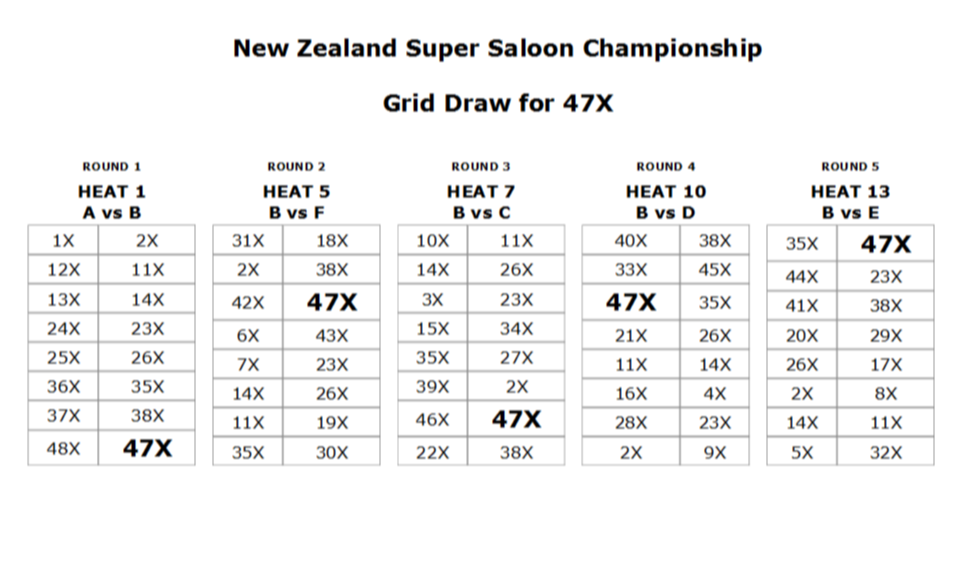
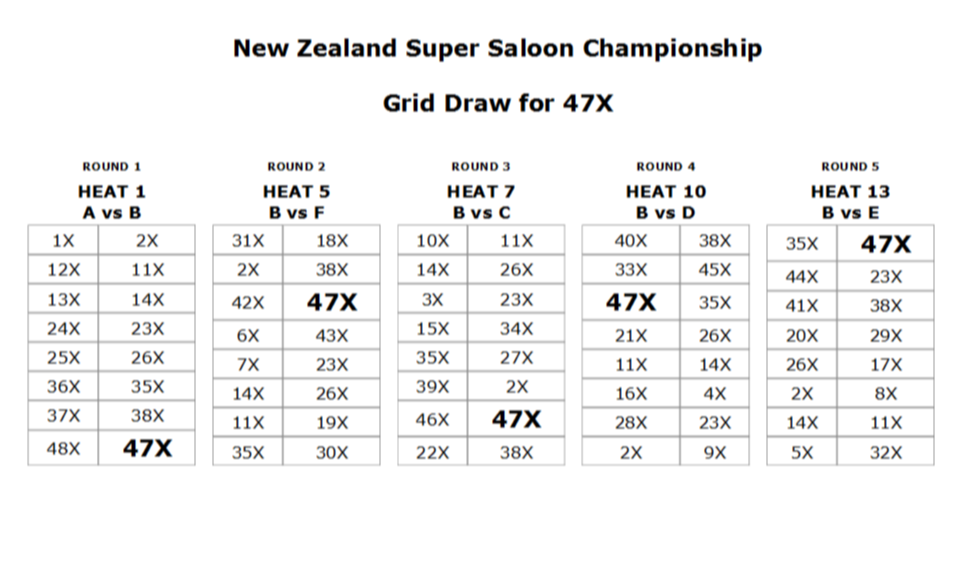
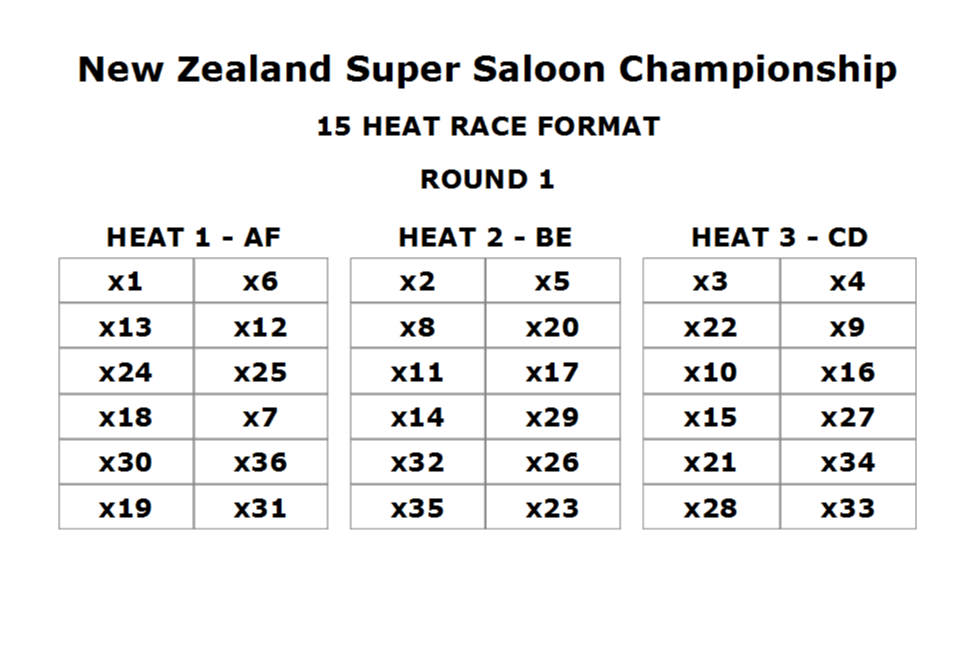
ADDING COMPETITORS:
Competitors can be added one of two ways.
Direct Entry: You can simply enter each competitor in a new line on the Competitors list. This is best for events that use a Marble Draw or Time Trial to order entrants.
Seeded Groups: Clicking the "Seed Groups" button will give you the option to put each driver into aspecific group.

CREATE A GRID DRAW:
If you have entered all of your entrants into the competitors list, all you need to do is click the "Create Grids" button and the Grid Draws will be calculated.
Keep First Round Static: Checking this box will exclude the first round (Heats 1, 2 and 3) from being suffled when the grids are calculated.
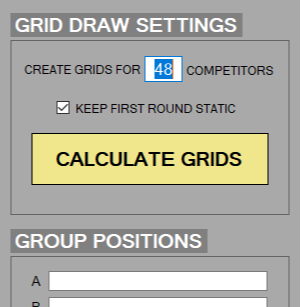
PRINTING GRID DRAWS:
Print Groups: Prints competitor groups.
Print Heat Grids: Prints all Heat Grids. Three Heats (one round) per page. 5 pages in total.
Print Driver Grids: Prints each competitors indervidual Grid Draw. Prints the 5 heats each competitor is in, highlighting the competitors position.