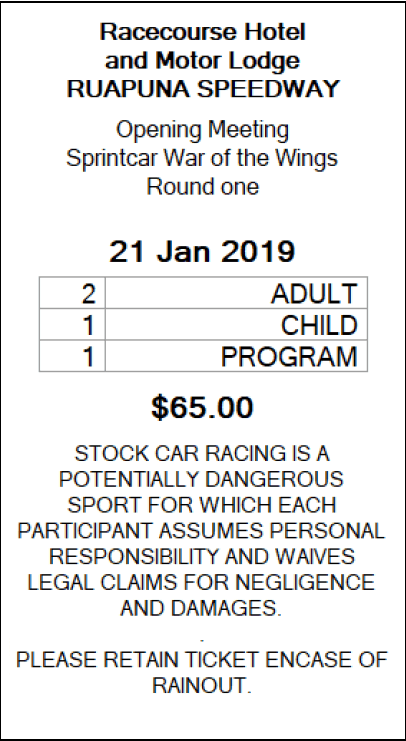Enter Items to be Sold:
Click the "Admin" Button to open the Software Management Screen. (shown Above)
The right side for the screen lists 10 items. You can set the name and price for each Item.
All prices are rounded to the nearest dollar at checkout.
Docket Setup:
Enter the Docket Header, Title and Footer Text in the appropriate boxes. These will print out on the Reciept/Ticket
Saving Changes:
Simply click "EXIT" to close the window and save all changes.
Printing Daily Totals:
On the Admin Screen, Select the date for the total sales you want to print. Click "Print Totals" to print a summery of that days purchases.
Making A Sale:
Click on each item to add it to the sale. Each click addes 1 to that item in the purchases table.
Click Either "EFTPOS" or "CASH" to complete the sale.
Purchases can be cleared by clicking the "Clear" button.